Trends in the freelancing space shifts periodically. This is why every freelancer needs to adapt to the latest changes that occur in the market. Remote workers try to fit into these variations by searching for the best platforms and tools for communication, project management, and security.
What most employees think about when they quit their 9-5 jobs is the prospect of making money in their own time. Tasks like accounting, taxes, invoicing, and client security evade them in their dreams of making unlimited cash. As they attempt to progress in their freelancing careers, the workload becomes too much, and freelancing starts to feel like the regular 9-5 jobs again.
Issues concerning Freelance Workers
When you venture into freelancing, there are several areas you need to consider that are beneficial to your career. First, you have to think about your mental health. You could feel groggy while working early in the morning. You could forget your tasks when you fail to take notes during an online meeting with a client.
You could get confused while doing your taxes, find it hard to get more clients and feel irresponsibility coming into play once your work periods are more flexible. To prevent this from happening, you need top-tier tools used by the best freelancers. These tools are being expatiated below.
Tools Suitable for Online Freelancers
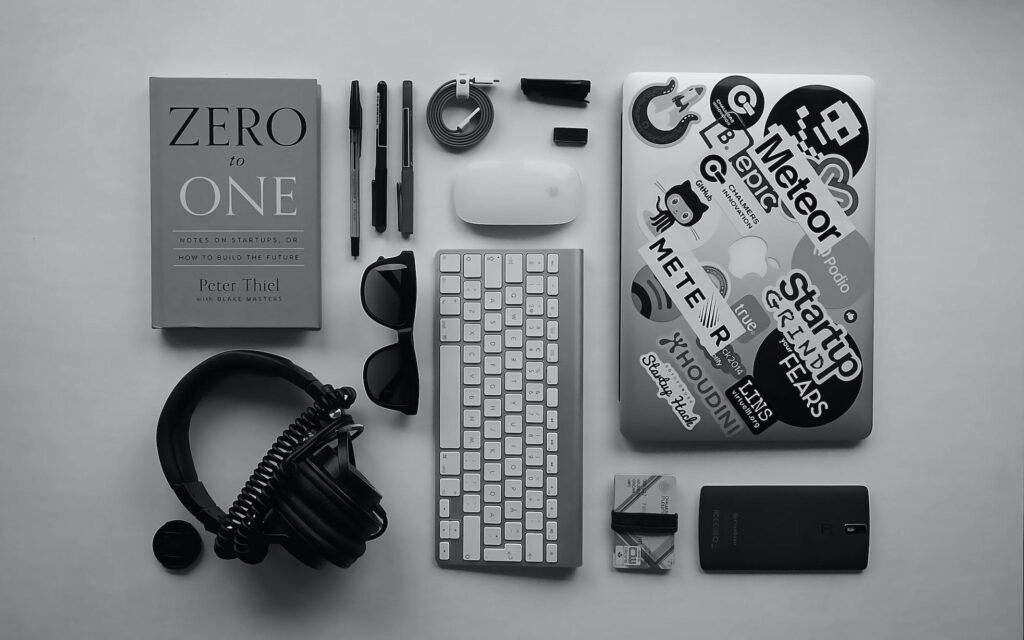
1.Trello
Beforehand, when freelancers needed to work with clients, spreadsheets were utilized. As the worksheets increased, it would become more difficult to keep track of tasks.
Trello saves the day by effectively managing projects. This online tool is a pictorial way of updating members of your team and clients on your progress. On Trello, you can create boards, lists, and cards. Boards contain particular aspects of a project and can be viewed by members with access.
Different lists could be created under a board, highlighting completed tasks and jobs that are in progress. The most peculiar part of Trello is its card system, which allows various tasks to be dragged under lists.
With the completion of each task, other members on the board get notified. Trello has at least 20 million users, which speaks volumes about its preference by teams.
2. Virtual Private Network
A Virtual Private Network or VPN is a tool that encrypts your online traffic flowing into and out of your device. In essence, this security tool facilitates the privacy protection of a user.
As a freelancer, you may decide to work on a task with public Wi-Fi. Free Wi-Fi can be unsecured. Hackers can spy on the internet activity of everyone connected to that network.
By using a VPN app for protection, the hijacker would not be able to spy on your information. This way, your client’s details would remain private.
If you’re a freelancer that requires frequent travel for job tasks, this tool could help you beat dynamic pricing by connecting to another location. You would pay lower prices for hotels and international flights.
This tool can also help a user beat geo-restricted CMS, making certain you connect to your client’s online workplace. You would also be able to beat other geo-restrictions on content like movies and games that help you relax.
3. Oak Meditation
Oak Meditation is a tool that can be used by remote workers for tension relief. There could be times where you would have a ton of work to complete in a short amount of time. Stressing your head over the jobs awaiting you could prove counterproductive.
This meditation application aids in bettering your mental health. Taking a short break off work to use the tool which contains exercise and breathing features could go a long way to increasing your productivity.
4. Coconut
Coconut is an accounting tool tailor-made for freelancers. If you’re confused about how to handle your taxes or create an invoice, this tool would be sure to become your favourite.
On your homepage, Coconut would display everything related to your finances. You would also be able to check through any section because of its simple user interface. This accounting tool also has an invoicing feature that alerts you to unsettled invoices.
With Coconut, you would be able to send invoices to your clients from your smartphone. This tool is a cheap option compared to hiring accountants.
5. Buffer
If your job requires consistent posting on social media or timeline updates to gain more clients, Buffer is the tool for you. Buffer facilitates the scheduling of posts on various social media networks like Facebook, Twitter, LinkedIn, and Pinterest.
Within the application, you can find features that provide analytics about your social media posts. This way, you’d be able to understand the kind of content your followers like best.
6. MailChimp
MailChimp is an email marketing tool that allows you to send emails to your subscribers. On MailChimp, you can create newsletters, templates, and incorporate email signatures. This leading email service also provides varying analytics on the emails you’ve sent out to subscribers.
You would be able to compare the conversion rate, the percentage of subscribers that read the email and check graphs. MailChimp gives users free access to services under 2,000 subscribers. Users can also send up to 10,000 emails each month with the free service.
7. Qwilr
Qwilr is a tool that helps freelancers forget about the aspect of preparing tailor-made proposals to get new clients. With Qwilr, you can set a proposal template that would be used for job invitations.
8. JoinMe
You can’t physically meet every client or team member that wants to discuss with you about a project. This is where JoinMe comes in. JoinMe is a video-conferencing application that connects you to anyone you want to meet virtually.
With this tool, you would be able to create a custom URL and modify your meeting background.
9. HelloSign
HelloSign is a tool that expedites the process of appending your signature on documents. Instead of printing out numerous documents to sign, then scanning it in to send, you could use HelloSign for electronic signatures.
HelloSign can be used on computers and mobile devices. Without scanning or printing a single document, this signature solution would reduce the difficult process of signing documents as a freelancer.
10. Grammarly
Sometimes, clients love to note little details during your interaction with them. One of such details is your grammar. Simple mistakes in your communication or portfolio could deter a client from hiring you. Grammarly prevents this by correcting your spelling and grammatical errors immediately you type them.
Grammarly is free for simple grammatical mistakes and spelling errors. The premium version checks for more advanced mistakes like passive sentences, compound grammatical errors, and modifier placements.
Wrapping it Up
It could become particularly difficult for a freelancer to handle the various tasks that accompany remote work. Accounting issues, security issues, and motivational problems may arise. By using the proper tools, however, freelancers can remain productive, thus leading to a better career.
Freelancers can use tools like Grammarly for spell checks, a VPN for data privacy, Oak meditation for mind relaxation, and HelloSign for electronic signatures.
Buffer, Qwilr, and Join Me are applications that could also be used to connect with potential clients and employers.

